Bluestacks app player is one of the best application software which is
developed by the huge investment made by Intel, Samsung, Qualcomm, and AMD.
These companies brought a new idea of launching an
android emulator
which can be run on Microsoft Windows of PC and Laptops in 2009 of 25th
April. This app player is made with excellent features of loading as well as
downloading apps.
This software is free of cost with so many updated versions which will help
in supporting your Microsoft window compatibility. It also avails their
user’s so many options which enable faster game play, premium support along
with exclusive exciting offers. It is that smartphone which can be accessed
on your PC or Laptop.
This app player is having all those special features which a smartphone is
having. The only requirement for downloading this app is ‘ your PC should
have at least 2 GB or higher memory along with 4 GB space should be there in
the hard drive and Direct X 9.0 or higher installed so that your computer
device should get compatibility for this brilliant app player’.
The Proper app store is available in this software which can be assessed by
PC as well as Mac OS. Millions of people across the world are enjoying its
elegant full-screen technology by downloading the high rated apps such as
WhatsApp, Facebook, Instagram, etc and high rated games can be accessed by
this software. High rated games include ‘clash of clans, assault racing
game, etc’. The ‘LayerCake’ technology enables the more intensity by
providing high graphics within this app player which will help you to play
and load heavy games on your PC.
Bluestacks app player is the first app player which secures their users by
providing them high rated security along with privacy which can’t get
misused by any hacker. Though there are so many versions available on the
internet related to this app player you should prefer recently published the
latest version i.e. Bluestacks 4.6. This version launched into the market in
2020.
The special feature of the Bluestacks app player:
-
Bluestacks app player is designed for all those users who want to
access android applications on their PC or MacOS. -
It is developed with high-quality graphics which allows this software to
run heavy games along with heavy applications. -
Numerous versions of this app player are available on the internet
which can be compatible according to the specification of your PC or
MacOS.
Bluestacks app player versions available:
There are so many versions of Bluestacks app player’s version available
whose names are listed as follows:
• 5.2.130
• 5.2.120
• 5.2.110
• 5.2.100
• 5.2.50
• 4.60.2.1001
• 4.215.0.1019
• 3.7.41.1619
• 3.7.34.1574
Hence, these are the versions available on the internet of the Bluestacks
app player. So, we can see that this app player is compatible with almost
all the Microsoft window devices.
Compatibility:
As we know, window Machines are compatible with this technology but this app
player is having a further requirement for successful installation which is
as follows:
-
Your PC should have 2 GB RAM which is considered as a main memory of the
computer. -
You should be an administrator of your PC which will allow you privacy
option.
How to download and install Bluestacks on your PC and Mac?
-
First of all, you have to visit the official website of Bluestacks
i.e. www.Bluestacks.com. When you enter into the website then you will
find an option of Download on the bottom of the page. So click on the
download button or click on this
Bluestacks 5 direct download offline installer for Windows and Bluestacks direct download offline installer for Mac -
After that, it will redirect you to the “Save to start downloading”
option. So when you click on save button then the whole setup of
Bluestacks app player will be downloaded to your PC or Apple Mac. Then run
the setup to install it on your computer. -
Hence these are few steps of downloading and installing this
fantastic software. Try it!!
Is it safe to use on PC ( Windows and Mac )?
Bluestacks is an
emulator
which Is used to execute android apps and games on your Windows or Mac
devices. So, one thing is clear about this software that it is not cover
under the category of any virus or malware. Use this software freely without
any doubt because it also allows you to sync your data with your android
devices and also notify you of all the updates on your device.
In the end, I just only want to suggest you that install Bluestacks only
when you are having your personal PC or Mac and Yes, it is safe to
install and use on window 10 or Apple Mac. For more information, you can
prefer the privacy policy of Bluestacks which will guide you all the
features along with terms and condition of this software.
According to the MyWOT, Bluestacks has been rated 4.6 stars based on public
reviews. Trustworthiness is 92% and child safety is 92%. according to the
trust pilot, it has some complaints but based on only 44 reviews. if you
have a good PC or Mac you are good to go with it but make sure that you are
downloading Bluestacks from the official website.
Please leave a comment about your experiences with Bluestacks android
emulator in the comment section.
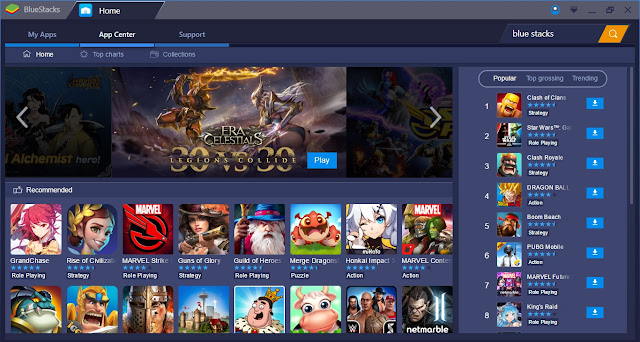


For me, bluestacks is the most balanced and seasoned android emulator out there. It is totally free to use, you don't have to rate it to keep using it as you mentioned and it can easily be uninstalled. I've tried nox player, but for gaming it doesn't give the same performance as bluestacks. In settings use Direct X and at least two CPU cores for better performance