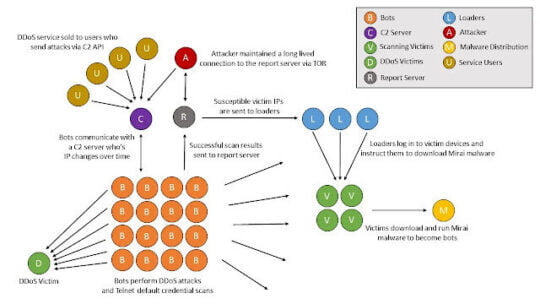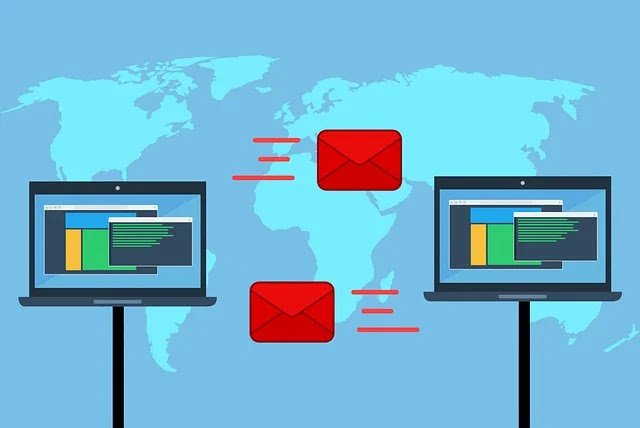1. WARRANTY
This is the most important consideration a customer must make in the contract of buying a computer device. When purchasing a computer, a purchaser must ensure it is covered with a rightful hardware warranty that is unconditional. A warranty is a guarantee of replacement within a specified period after buying. Computers are prone to destruction of many forms for example when a computer catches fire due to a damaged battery, in this case, a customer should receive the replacement, before buying a computer, ensure the availability of warranty.
2. RAM
When it comes to RAM, two different buyers are affected directly. A customer looking to buy a computer for a professional purpose will need more RAM. A client who needs a computer just for browsing requires a lesser RAM. Other than the two customers considered, the type of RAM is equally imperative. There are DDR3 RAM types and DDR2 RAM types, where many applications available take advantage of DDR2. A buyer must thus consider budgeting for a gadget with DDR2 more than DDR3.
3. SIZE
Within the preferences of various people are larger computers and smaller ones. A large laptop assures you a better screen display that curbs strain. A small PC is easily portable as it can fit into any bags and is much lighter. A client with a weak eye sight automatically requires a big computer due to the large screen display.
4. OPERATION SYSTEM TYPE
A user who has minimum requirements is advised to buy a home premium version or a Windows starter for example windows. For users looking for more advanced features and require enhanced tools like connecting to a domain, they ought to buy an ultimate edition computer.
5. USABILITY
This trait involves a client’s consideration of what exactly he needs the computer for. The exact tasks they will carry out on their PC. Minimum requirements such as browsing the internet or online services may just need a single-core computer. Professional work however or activities such as video editing, require nothing less than multimedia options that are more enhanced and advanced. A computer with this options is advised.
6. PRICE
Buying a computer within a client’s budget is paramount. When a customer is aware of what they need, certain measures are set across such as; how much is fair and reasonable for what gadget? A buyer often has certain fancy preferences but with a budget less than the demand. Luckily, this industry is very established and ensures everyone goes home happy; this client simply considers cheaper alternatives.
7. PERIPHERALS
These are devices within a computer’s package, such as printers and scanners. They significantly increase or decrease the price a client tends to incur in buying a PC. Depending on a buyer’s purpose, he may require a particular type of printer or any other peripheral device, research into this gadgets is paramount before buying.
8. PROCESSOR
It is one of the most relevant system parts that distinguishes a PC that is notorious to constant changing from one that runs smoothly. It is common belief that a cheaper low core or dual-core is worth it, on the contrary, one is better off buying a Corei3, corei5 or core i7 systems for professional activities.
9. HARD DISK
A lay user may not need to put much thought in hard disk considerations. The right disk space, however, is what a professional user’s management depends on. An ordinary user may just need a 120GB and 320GB kind of gadget. A professional’s decision lies within a SCSI or a SATA drive.
10. BRAND
Lastly, consideration of the brand is quite vital. Certain brands have better warranties than others. Others offer software packages that come with the system which is preferable as the customer does not need to separately buy the devices. A buyer that puts the above into consideration is bound to own a PC of their choice and most desirable traits.