1. Open your internet browser and type 192.168.8.1 and press enter. just wait,
once the page is loaded. Click on the Login hypertext which is located on the
upper right side of the page.
2. Now you have to provide a username and password to login into the
dashboard. the credential is written backside in your router.
3. Once you reached the home page of the dashboard, click on the device
settings .it will take you to the device settings page.
4. You should click advance setting, DHCP setting page will come up, this is a
very important step that you should be aware of it otherwise mcc | mnc locking
page will not come up. now you should click DHCP hypertext one time.
5. Replace the router_setting with
mcc_mnc_locking (note: if you are doing copy and paste it,
please do not forget to click inside the address bar before pressing enter
otherwise manually type it and enter. )
6. Click on the disabled circle and apply it. it will prompt you to restart to
take effect the changes you have made. Click on yes.
Feel free to comment on your questions.



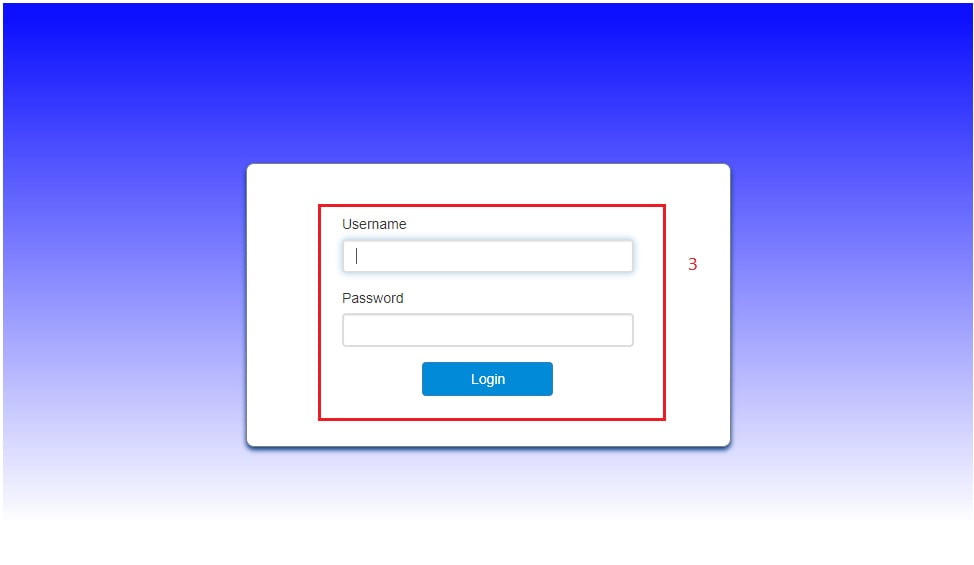
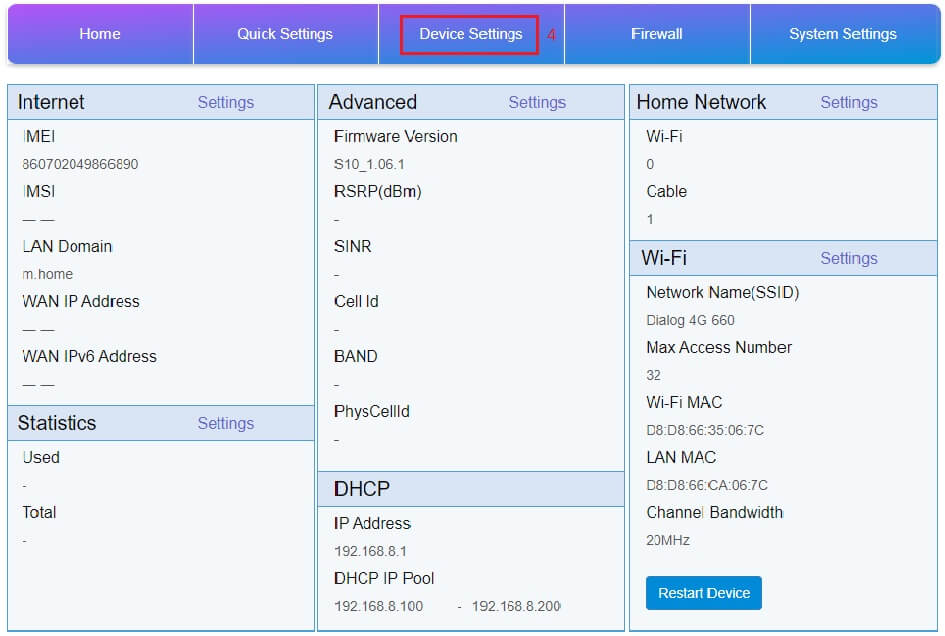
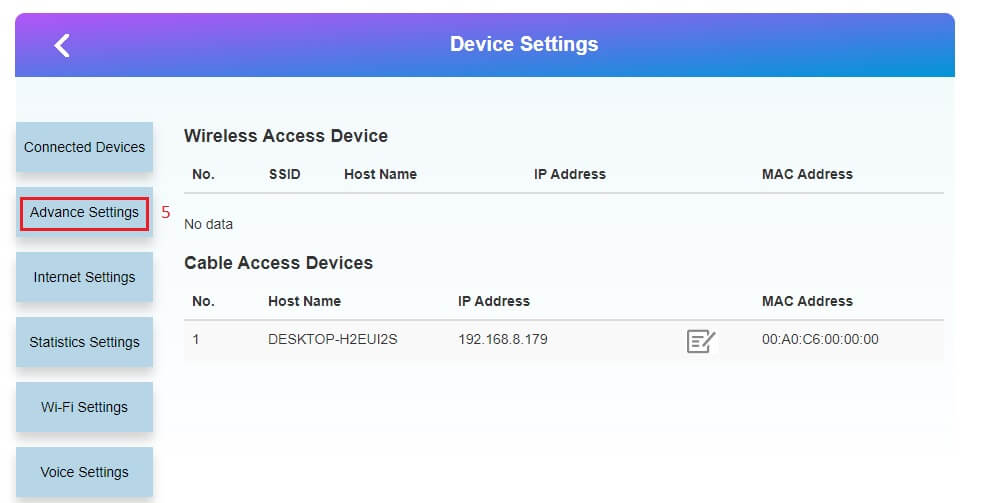
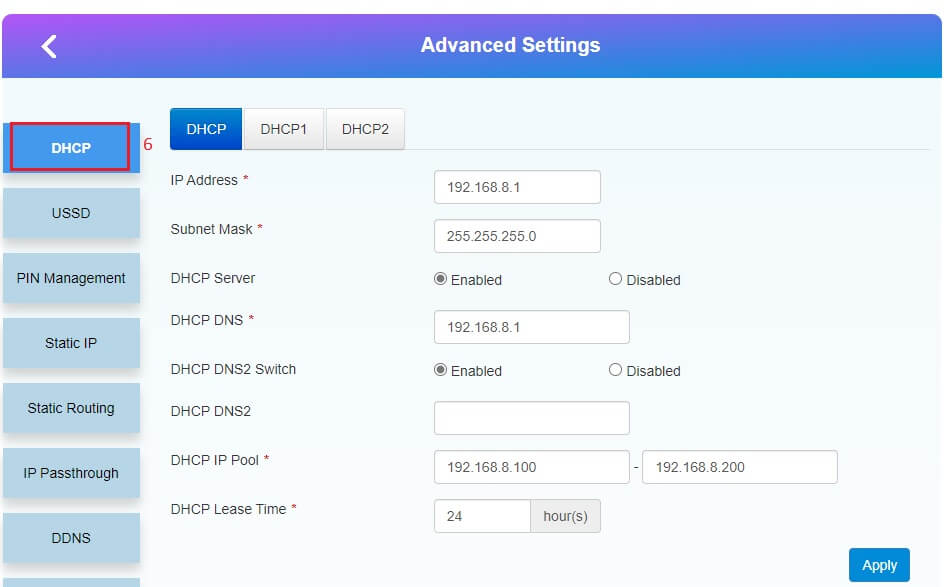
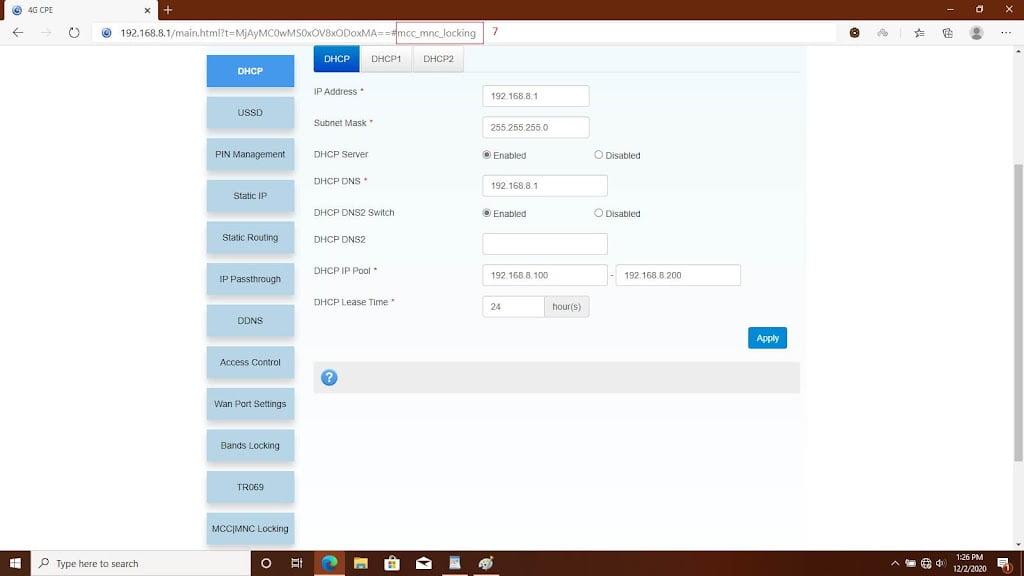
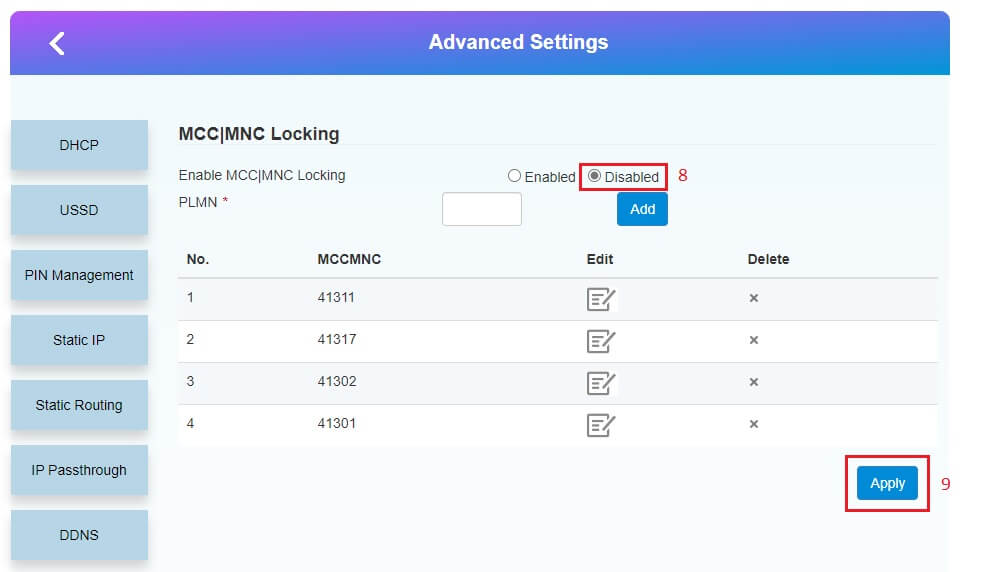
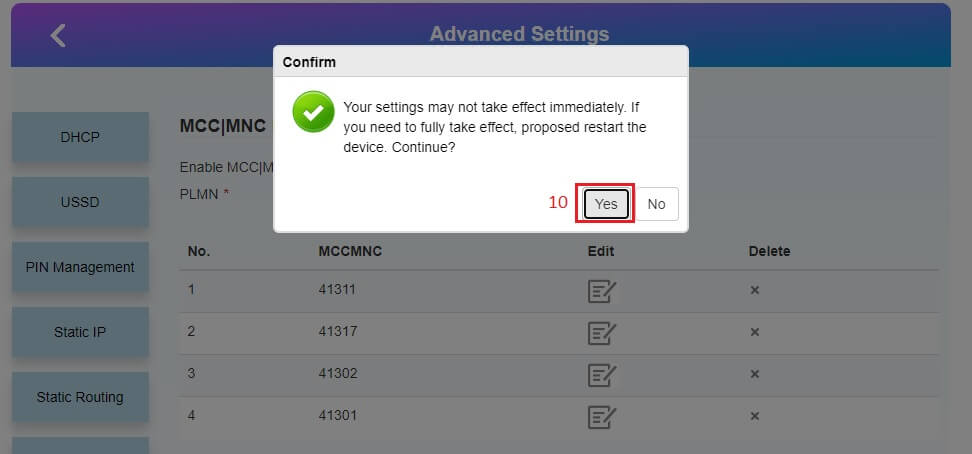

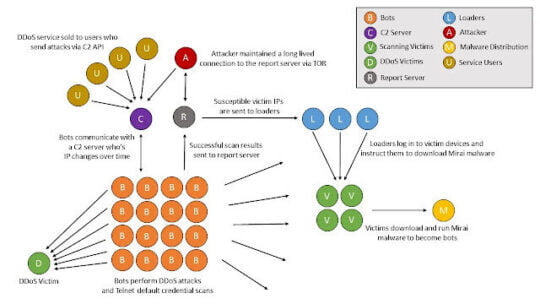
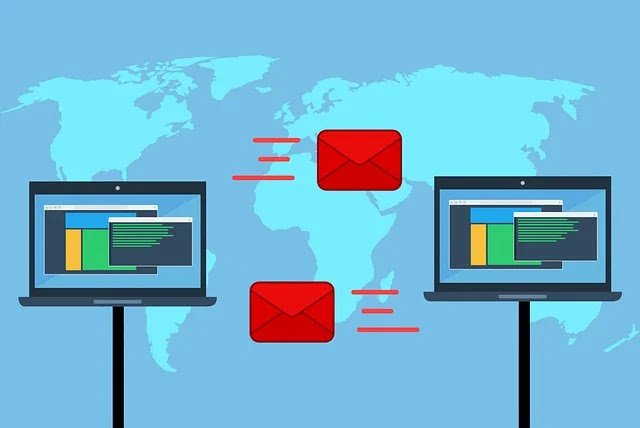
When it comes to zlt s10 Dialog router, no use of having config bin file. But you need full firmware file. Then you can confirm whether your router bands are customized at hardware level or firmware level.
Actually, i don't have the default firmware for this router. These bin files available currently in the internet is not the real firmware
Just reset the router using the button
No. Actual firmware is device specific
Yes
Lanka Bell
What are the other tdd sims that can be used in,dialog tozed Zlt s10 4G router.(to use in sri lanka).without 41311,
Bro i tried this with dialog wifi. it is not working. i want to make my wifi to put any mobile sim to my wifi. please help me
Bro not working fr dialog
dialog
my zlt v10 router doesn,t load web page like this..
Mobitel sim dala puluwanda
Unlock karala dialog ekath use keruwahakida
zlt s10 unlock Karanna puluwanda
ZLT S 10 unlock Karana widya kiyanna mobitel sim use Karana widiyata
Thanks
How to unlock newly came SLTmobitel S10 router? Firmware version S10G_2.03.3.
This above method was not working for this router.
If you can please suggest a method to unlock this one.
hy bro i need this firmware.
can you send me you config file the bin file.
can i have you bin file in your config file
hi my dialog zlt s10 router doesn't load this page why is that .. any idea..
my dialog router doesn't load like that page.. why is that any idea..
is there any way to unlock tpzed zlt v10?????
Want work on Dialog ZL T S10
any other solution
Dialog
hi i have bin file for p25 wich has all band showing in config page.
but no signal
my roter is zlt s10 dialog router but mcc mnc locking page doesn,t come
it is supporting port forwarding ?
Yes
my router is not unlocked
model is Dialog 4G ZLT S10
Please Help Me
my router is not unlocked
model is Dialog 4G ZLT S10
Please Help Me
Can't unlock Dialog S10 router, please help
Is it possible to flash p25 with p21 firmware
I don't have the firmware right now.
I couldn't find the Firmware for this router.
How to do it brother please post a article on it also
Can I ask for this firmware? Thank you
You may be use, if you change your firmware to default one.
After setting can I use the hutch sim?
This router model doesn’t not support FDD
Muchas gracias liberado un ZLT S10 de Newww en México.
message your imei on me search my facebook acct Oy P Em i will generate your admin access
it automatically unlock after login or need do something
Its not a permanent unlocking solution.
Only Band 40 is enabled in current firmware from Dialog. We can say anything about it, if we change it to original firmware.
bro can`t use dialog router with moible sim why?
Mobile sim is not supported
i tried 4 time but it didnt work .. dialog p25 router
Dialog or mobitel router?
Hi I Just try this one but its won`t working !
ZLT S10
Will work on Mobitel ZLT S10 router for now.
Fdd sim work?
Mobile sim card work?