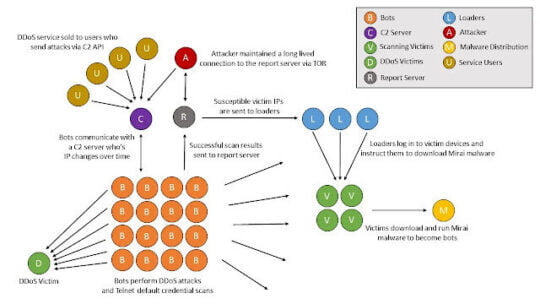SLT is a telecommunication company in Sri Lanka. Most people in Sri Lanka who don’t ask this question ‘ what is SLT’ because SLT well established in the people’s heart with the term of the internet.
It provides the internet to every home using a wired network. one of the main thing in SLT is stable speed compared to its competitor Dialog and low ping value. Which is the important key factor in selecting the best internet service provider by the pro online gamer?
what is ping?
Ping is used to testing the host in IP network which is reachable or not it measures the times taken by particular packets to reach the destination host and return to originated host. So if the less time network is best and selected by an online pro gamer.
When it comes to internet data usage, we should have a plan that how much data volumes are being used. Because unlimited usage will end up in slow internet speed before the end of the month.
So we need an internet Data usage meter to monitor how much data are being used daily. Therefore SLT introduced Online data checker called SLT usage meter.
It is an amazing tool to check SLT broadband data usage. Now they updated their usage meter to display the real-time data usage which is very helpful.
How to Optimize Internet Data Usage to Avoid Slow Speed.
Watching full HD videos is the key factor to be reduced the data as much as early. To minimize this problem, we can switch to 480p instead of 1080p or 720p.
Another problem is turning on the windows automatic update most of the time, it will take so many megabytes that depending on file size so it’s better to turn off any unwanted automatic software updating process not only in windows but also in every device that connected to ADSL router.
If you are a normal user then you can limit the internet speed according to your needs by contacting SLT technical support team.
windows 10 and 11 users can set their wifi as meter connection. Therefore, windows will stop downloading unwanted background tasks.
Checking Methods of SLT Internet Usage
SLT web page: This is the normal way of internet data usage checking by typing the SLT usage meter URL in a browser and log in with your own unique login credential.
SLT usage chrome extension: extension is web-based app runs on chrome. So by using SLT usage extension, you can easily monitor the data usage
SLT usage Firefox add-on: like chrome extension, in Firefox, called as an add-on.
Steps to Check the SLT Internet Usage.
Step 1: First Login SLT usage meter dashboard/ portal using your credential (username and password) which is provided by SLT.
Username will be your place prefix and your Phone number without first 3digits. Eg: for Colombo, CEN1234567. To check, log on to SLT Broadband portal Here
Step 2: After successful login, you will be redirected to usage statics page if not then click my usage.
There you can be able to see two scale one is Total Volume which includes peak time data and off-peak time data. Peak time is morning 8 am to night 11.59pm and off-peak time is 12 am to 7.59am.
How to Check SLT Usage Using Chrome Extension
Step 1: first click on the button below the close button, it seems to like three parallel lines.
At that time you will see a list of menus, just drop down the cursor on ‘More tools’ click another list which contains ‘Extensions’ then click on ‘Get more extensions.
Step 2: Now search for SLT usage meter and click on add to chrome just wait to complete then it will appear on menu bar just log in with your username and password.
How to Check SLT Usage Using Firefox Addon
Step 1: same as before click on the 3 parallel line below the close button, there you can see a menu button named ‘Add-ons’ , just click on it and search for ‘SLT broadband meter’ and click install after it will appear on the menu bar then you can login with your username and password .That’s it all.