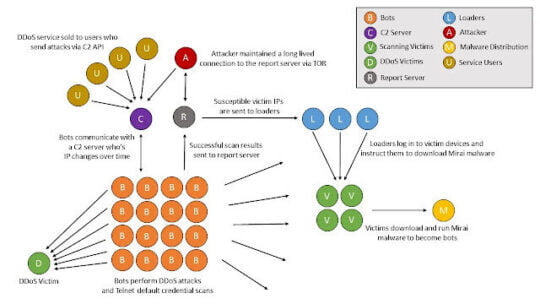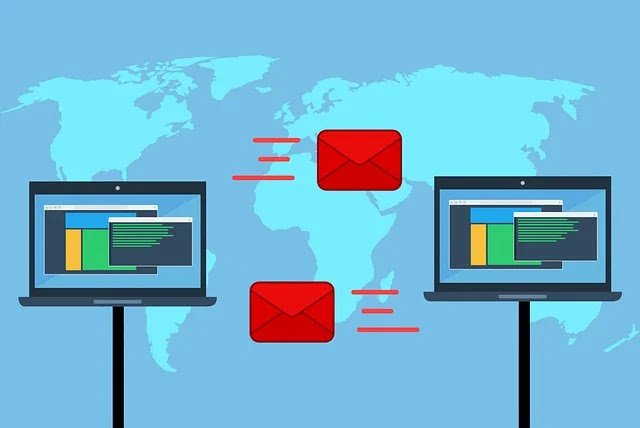Odin downloader is a less weight flashing software for Samsung android phone, but powerful for restore, downgrade, and upgrade. every Odin version has every phone support. This software runs on windows platforms. you can install custom roms for your Samsung phone like galaxy s4 using this Odin downloader. Okay now we can see the step by step to flash the Samsung phones. approximately 6 or 8 Odin downloader versions available now to install android on different Samsung device.
Step 1: Download usb drivers for your device. Kies included this usb drivers. so you can install kies to your PC. Choose the correct Odin version to your device
Samsung Galaxy Tab7.0, Plus Galaxy S3 i9300, Galaxy Tab wifi P1010, Galaxy Tab 10.1v P 7100,Galaxy Note N7000, Samsung Galaxy S, Galaxy Tab 8.9 P7300, Galaxy Tab10.1 P7500, GalaxyTab10.1WiFi P7510, Galaxy Tab 8.9 LTE, SGH-i957, GalaxyY S5360, Galaxy Ace Plus, GT-S7500,
Odin v1.83
Galaxy S I9000, Galaxy S II I9000, Galaxy Giorgio Armani I9010, Google Nexus S I9020, Galaxy Note N7000, Google Nexus S, Galaxy Tab P1000, Galaxy SL I9003,
Step 2: Check your phone is fully charged, Press volume down button+ home button+power button Now your phone ask to press volume up button to continue to download mode.
Note: This may varied phone by phone.
Step 3: Now your phone in download mode. open your correct Odin version . Before you downloaded.
Step 4: At this time you want download the correct firmware for your device.
Note : Normally official firmware comes with the zip extension files but Odin doesn’t
identify these type of files Odin downloader uses special firmware that with the extension of .tar
Step 5: Google your device model to download the correct firmware version.
Step 6: Keep the downloaded files to a safe place and extract it. sometime it has 3 or 4 files.
Note:- You should have any compress software like win rar or any other.
Step 7: Now click Pda in the Odin , browse for the pda file before you downloaded
Like wise you can do another.
Note : Do not click re partition.
Step 8: Click start………
If any problem leave a comment below i will help you.