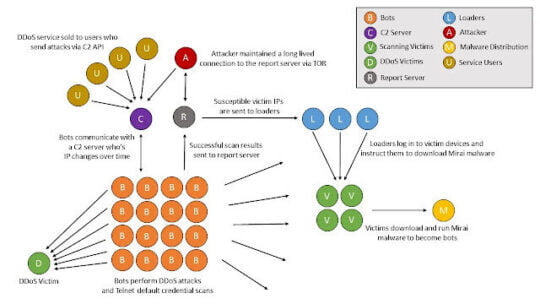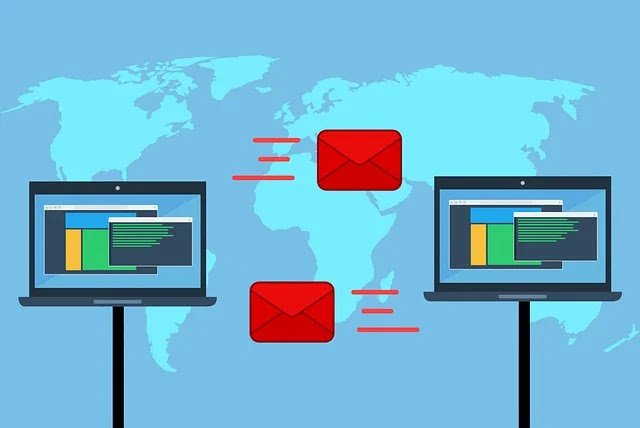Opera mini is a good mobile browser, compatible with low cost mobiles. it has the ability of data compression so it takes less amount of data and loading website with ultimate fast. Data cost is also less. One of good feature in this browser is bitmap font support. Some mobile phones does not support regional language in their native browser.
But IOS devices are mostly support regional languages than android some android devices need to be manually install Unicode fonts to display the text correctly otherwise it will show like boxes or other characters If a regional language website is open in this native browser that not showing any font correctly . It will shows like square box or any characters. To solve this problem you can use opera mini by enabling bitmap font. Follow the below steps correctly.
Steps for enable Tamil , Sinhala and other Unicode languages in mobile
- Delete all letters (http://) in the address bar of opera mini.
- Type config: and click go.
- Power user setting window will come up.
- In the setting change “yes” option for use bitmap font.
- Save setting twice
Now your phone will be worked fine with regional languages using bitmap font feature. If not, then do this process again some times it may work.